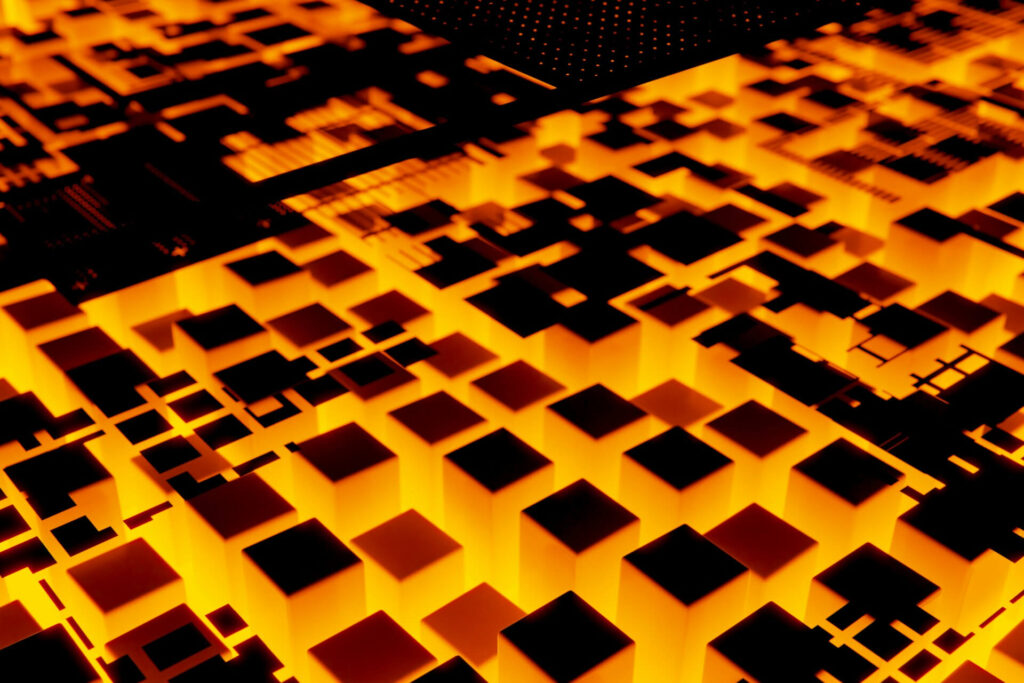If you’re experiencing heavy distortion and flickers on your video feed particularly when your RC car is stationary, your video transmitter may be overheating. I know ours did.
A video transmitter, such as the popular TS5823, is more prone to overheating in an RC car since the unit is usually enclosed within the body shell of the vehicle which reduces the amount of air getting in and out. To dissipate heat, there needs to be sufficient airflow around the transmitter.
Why Video Transmitter Gets Hot
Like any other electronics transmitter, a video transmitter produces electromagnetic signals. This signal needs to be broadcasted into the air so that receivers such as your FPV goggles can pick up this wireless signal and convert it to a motion picture on your display.
During transmission, the electronic components on the transmitter work hard to emit this video signal and consequently produce the by-product which is heat, just like a combustible engine. The higher the output that the transmitter is transmitting (such as 600mW), the more heat it generates. This also results in stronger signal transmission which means the video signal can travel further.
What is a Heat Sink
A heat sink is a metal device that is attached to an electronic component with the sole purpose of dissipating heat. It’s like an engine’s radiator. Without it, the component will overheat and fail to work normally and could even burn.

It’s usually made out of aluminum and is teeming with jagged fins to increase its surface area so that more heat can escape. It is usually bonded to the component via a glue-like thermal paste or thermal adhesive tape. These materials are manufactured to conduct heat from the component to the metal on the heat sink.
Installing Heat Sink on TS5823 Video Transmitter
We are going to use a heat sink that closely matches the width and length of the transmitter surface. This is important because most of the transmitter surface should be touching the heat sink to ensure maximum heat transfer.
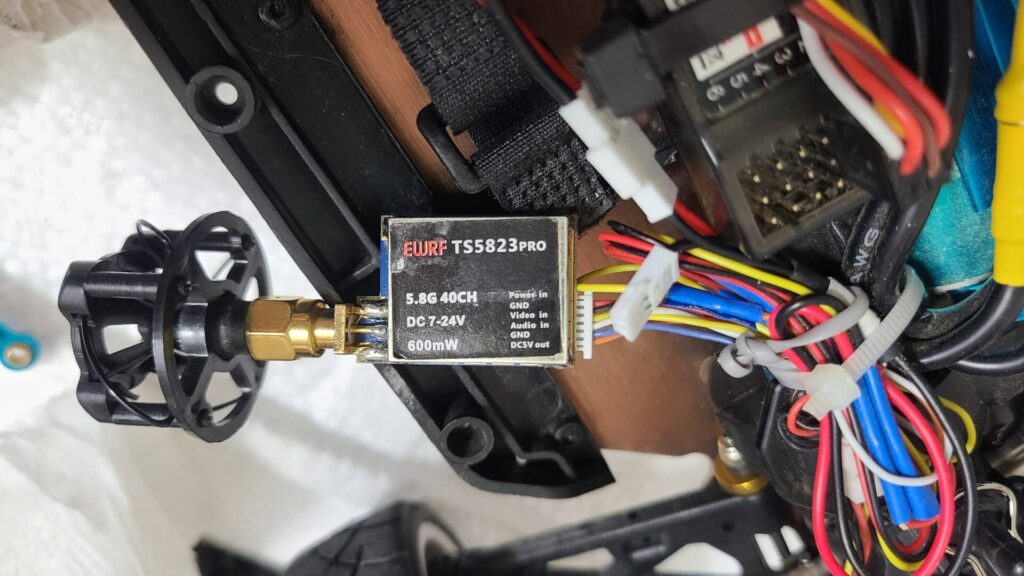
First, we need to remove the sticker on top of the transmitter to ensure that heat can be channeled to the heat sink efficiently.
Once removed, ensure that the surface is clean and void of any dust or sticky residue. Then, apply thermal paste on the bottom of the heat sink or peel off the thermal tape underside.
Next, stick the heat sink on the transmitter and apply enough pressure for the two components to bond.
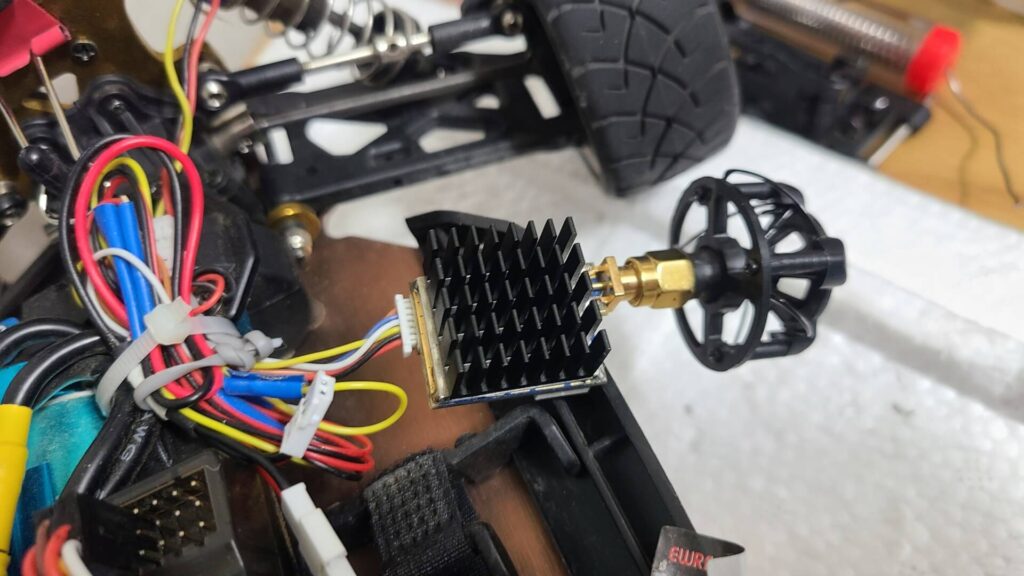
The result should look like something above. Finally, attach the transmitter to the body of your RC vehicle. Now, your RC rig should be able to continuously provide you with undisturbed FPV video feed.