The TS5823 video transmitter (VTX) is a popular choice among drone fans thanks to its affordability and effectiveness in broadcasting analog video signals. It’s also a recommended option for RC terrestrial vehicle owners who want to go FPV where weight isn’t an issue.
What is the TS5823 Video Transmitter
The TS5823 is a generic video and audio transmitter module that is commonly used in FPV drone racing and freestyle flying. It operates within the 5.8GHz frequency range, which is widely used in FPV applications due to its relatively high bandwidth and suitability for transmitting real-time video signals over short to medium distances.
It is carried by multiple brands such as Skyzone, EWRF and others. It weighs about 5 to 8 grams (without the antenna) depending on the manufacturer and is about the size of a quarter (30mm X 20mm) with a thickness of around 8mm. The exact weight and size depend on the brands.
Being an analog transmitter, it broadcasts its video and audio signals via the PAL or NTSC format. These formats are the same as the old cathode-ray tube TV system. Some brands support up to 32 channels while some as many as 40, with a frequency range from 5645MHz to 5945Mhz. This means it could support a wide variety of receivers such as standard FPV goggles or video receivers.
How to Use TS5823 Transmitter
This VTX typically takes in an input voltage of 7V to 24V which makes it compatible with 2S to 5S LiPo batteries. Some units have two power options and the typical outputs are 200mW and 600mW where the higher the number, the stronger the signal it transmits, and the further you can drive your RC car away from you.
Some manufacturers include a voltage output (also known as a BEC, Battery Eliminating Circuit) port on the module. For example, the EWRF model comes with a 5V output and this could help you power your FPV camera which typically accepts 5V input. It also comes with an audio input pin that enables you to connect a microphone. But not just any mic, it only supports a 3-pin microphone with a voltage point, ground point, and an audio out point.

Most units include a linear antenna however this stick antenna is not the recommended choice for RC usage due to its poorer transmission quality particularly when the object it is on is constantly in motion. The good news is you can easily replace the antenna with a circular antenna because the module is usually built with a male RP-SMA connector. You only need to purchase a separate circular antenna with a female RP-SMA port.

You use this transmitter together with an FPV camera. The camera should come with a video output port and this port should send its video signal to this transmitter. Then it is up to the TS5823 to broadcast the video feed wirelessly to be picked up by your goggles or receiver. You may read the instruction manual for more details.
How to Connect TS5823 Video Transmitter
To get this transmitter to work, you need to provide a compatible voltage to its voltage input port. You may tap this voltage from your LiPo battery balance lead. You should also connect a wire between the camera’s video output port and the transmitter’s video input port.
Additionally, if your TS5823 unit comes with a 5V BEC output pin, you could use it to power your FPV camera. This will minimize wiring in your RC vehicle. The video below demonstrates how to wire up everything.
Video transmitters often get hot to the touch but this is normal since they do produce significant heat when operating.
You’re recommended to install a heat sink on the TS5823 since your transmitter is usually installed underneath your RC’s body shell which limits the amount of airflow around it.
How to Attach TS5823 on RC Car
Real estate is a premium when it comes to radio-control ground vehicles. Therefore, you need to be creative when placing the video transmitter within the confinement of the RC body. Our most recommended location is somewhere behind your battery or at the rear. Ensure a short distance between the transmitter and the camera unless you have long wires.

You may attach the transmitter to the body with cable ties and ensure they are secure enough to withstand the intense vibration from the ground. The image above offers an installation example with the transmitter module tied around the battery tray and the antenna protruding out from the side of the vehicle. Some cutting on the body shell is necessary.
Use a lower frequency band whenever you can because lower frequency are better at penetrating or circumventing obstacles.
Results From TS5823 Video Transmission Testing
The video below depicts the results of our first test of TS5823 with a 600mW unit. We wanted to see how far we could go with this transmitter without a complete line of sight.
We managed to hit as far as 370m with trees and ground blocking our line of sight. We used the DumboRC X6 radio transmitter and RunCam Phoenix 2 camera in all our tests.
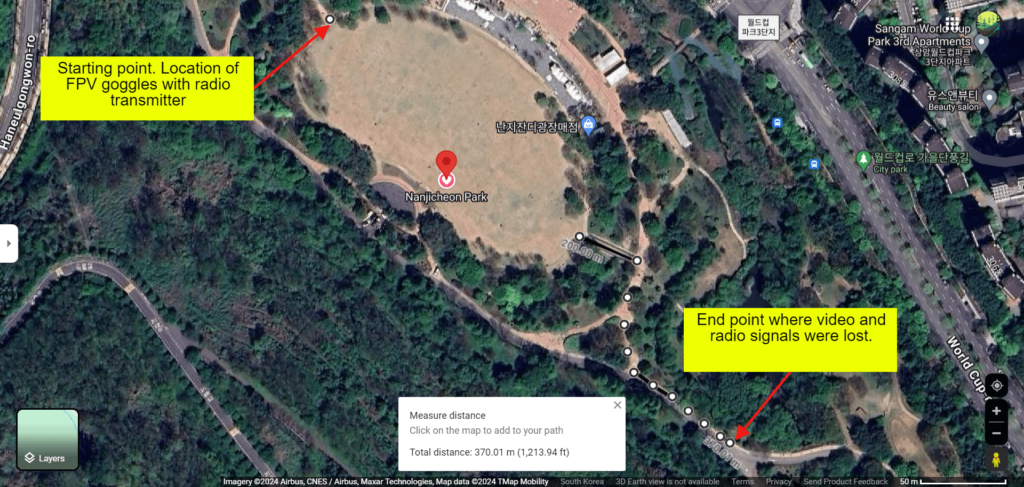
Coincidentally, our DumboRC long-range radio transmitter stopped working when we completely lost our video signal.
During our second test, we reached as far as 110m with more obstructions during the test run. The video below shows the result.



Summary
The TS5823 video transmitter seems to be a good choice when you need to FPV your RC vehicle. But if you’re looking for something a lot better with a lot more money, you can always consider the DJI’s digital option. Or, if you still want to stay within an affordable budget, you may try an analog video transmitter with higher wattage.
This article contains affiliate links to help us pay our bills.

