It should be pretty obvious by now that FPV videos for RC cars are not exactly as smooth-looking as drones. But all hope is not lost. Let’s discuss some effective ways that could help reduce the shakiness or jerkiness on your videos – tried and tested by us.
The general idea is to create a cushioning (or floating, if you will) effect between your camera and your RC so that the vibrations from the ground do not get transferred all the way to the camera.
The techniques explained below may be more suitable for certain types of RC vehicles. But try to apply as many methods as you can to further take all the jerks and jitters away.
Use a Soft Material to Mount Your FPV Camera
This is one of the easiest ways to start with. Find some cushioning material and place it between your camera and your RC’s body.
The most commonly available materials that you can use are listed below but make sure you cut them into smaller pieces to suit the size of your camera.
- Expanded Polystyrene (EPS) foam – The very thing used to build RC planes. Easily available from hardware or stationary stores, or when you buy a household appliance.
- Household vibration pads – Ensure they are soft enough.
- Leg pads for chairs – Comfortable size and softness for FPV cameras. Some are non-slip and most are adhesive-ready.
The image below depicts the use of a black-colored household anti-vibration foam that sits between the camera and the shock tower. It is attached to the camera by a cable tie.

Mount Your Camera on The Rooftop
This method can be surprising to some but placing your camera on your rooftop does help to stabilize a video because the RC body shell itself is naturally suspended by the body posts. This reduces the amount of vibration that could be redirected to the FPV camera. You may wish to duct tape the side of the body shell to the chassis to prevent the camera from tilting when cornering.
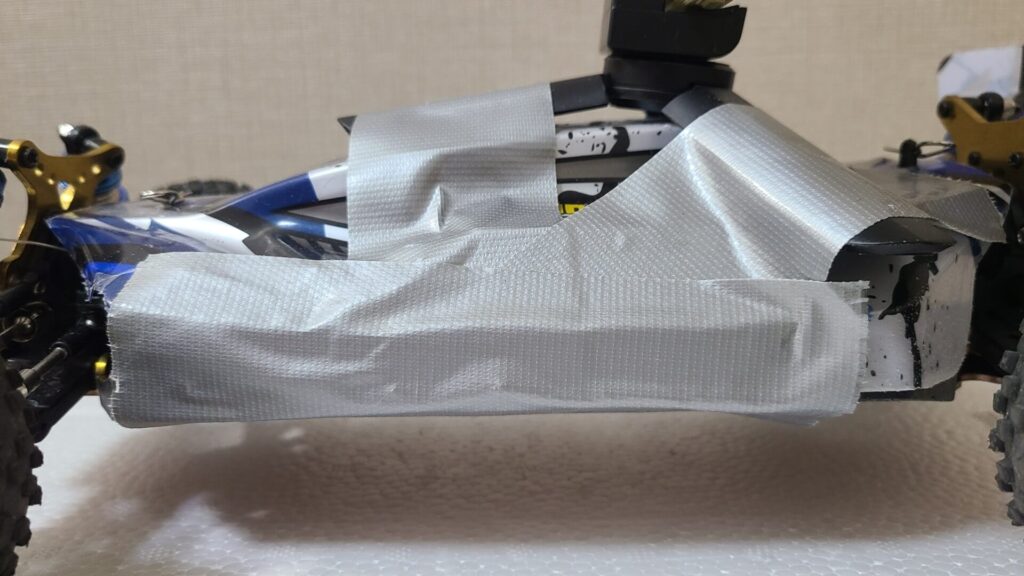
Add Foam on Body Mount/Post
If you decided to mount your camera on the rooftop, it’s always recommended to provide some cushioning between your body shell and the body of your car. One nifty trick is to place a foam between your body post and the shell. This helps to reduce the transfer of vibration to the camera thus eliminating the jello effect. You could also use anti-vibration rubber dampers commonly used on drones.

Soften Your RC Car Suspension
This technique somewhat helps especially on off-road terrain. And it only takes a minute to tweak your suspension. It may not be the most effective method but if it doesn’t compromise your car’s performance, why not consider it?
Remove Wheel Wobble
Check your wheels and make sure they won’t wobble when spinning. We’re not referring to the loose wobbling feeling when your wheel is stationary – that is normal. But if your wheels do wobble when rotating, remove the wobbling effect by first checking if your dog bones or CVDs are bent. If they are, it’s time to replace them. Second, check for other bent axles or uneven tires. Check your wheel bearings too.
It goes without saying that a wobbling wheel will create more vibrations and this will affect the smoothness of your FPV footage.
Use a Camera With Stabilization Feature
Most action cameras like GoPro, DJI Osmo Action, Insta360 come with a video stabilization function and this includes some FPV cameras as well. For instance, Hawkeye Thumb 4k and RunCam Split 4 offer stabilization via Gyroflow software. This means you could load your FPV footage on Gyroflow software and perform some rendering processes to remove any jittery.
Another alternative, albeit an easier choice, would be to use your very own smartphone. Mobile phones like Samsung S20 already include stabilization in their built-in camera app. Just attach your phone on your RC rig securely and shoot away.
Use VirtualDub to Stabilize Your Shaky Video
If your camera has no stabilization feature, the other option is to use the free video processing software called VirtualDub. It comes with a powerful anti-vibration plugin that helps remove unwanted jerks in a video. We wrote a dedicated tutorial on how to perform this.
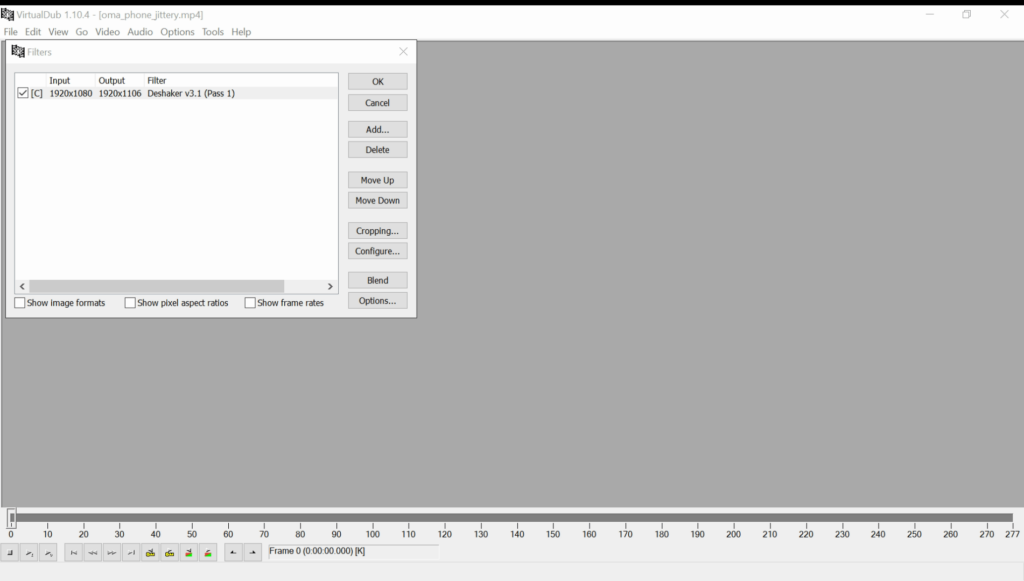
Drive on Smooth Surfaces
The final resort is not to drive on smooth surfaces to remove all the jitters. Going on-road instead of off-road is a good option. That’s mostly where you get all the vibrations on your video. Try to drive in smooth locations like parks with paved walkways or car parks with asphalt. Or go indoors.
This article contains affiliate links to help us pay our bills.

